Support
FAQ
You can find answers to the most commonly asked questions.
- Memebership
- Payment
- How do I create a JC Planet account?
- You can create a JC Planet account from the JC Planet portal page, click on the JC Planet SignUp icon.
- I lost my account. What can I do to recover it?
-
If you cannot find or remember your email and/or password, please follow below steps.
1) Please click "Forgot your Email or Password?" link in JC Planet homepage.
2) The next screen will ask you to enter information that you used when you registered, in order to verify your account for security purposes.
3) Upon successful completion of this step, an email will be sent to you with your information. - Why is my personal information (birthday & name) important?
- If you do not remember or do not know the answer to your personal information, you can't change your password. Please do not forget your personal information!
- Can I be unbanned for Illegal Program Use?
- Your account was detected in use of third party programs. These accounts are thoroughly investigated and will not be un-banned under any circumstances.
- Why was my account blocked for Bug exploitation?
- If you abuse a bug in the game and do not report it to the Bug report.
- My account was hacked or scammed, what do I do?
- Sorry but JC Planet does not currently offer item or character restoration. Please review the Operation Policy section.
- Why was my account blocked for illegal Character or Guild names?
- You may use your name or guild name that violates the policy.
- Why was my account blocked for Prevention of proper operation?
- If you purposely interrupt a GM, Admin, or Mod on the comment or in game during Official JC Planet Business, your account has to be blocked.
- Why was my account blocked for illegal program used?
- If you are playing the game with any illegal modifications to the client or normal gameplay, your account has to be blocked.
- Is buying, selling, or trading game accounts illegal?
- Buying, selling, or trading a game account is illegal. All game accounts are owned property of JC Planet.
- Why was my account blocked for Account Selling/Buying?
- If you sold or bought, or traded your account, your account has to be blocked.
- Why was my account blocked for illegal sale of items?
- Selling, buying, or trading in game items for anything outside of the game economy will result in a ban.
- Why was my account blocked for Obscene or Abusive speech?
- If you used inappropriate language in game or on the comment.
- Why was my account blocked for Site or Commercial advertising?
- If you purposely advertised a website for the sole gain of getting others to visit it and/or it has no direct relation to all our games.
- What do I do if my account has been blocked due to chargeback?
-
We can only remove the suspension on an account when we receive a direct notification from our payment partners.
1) The chargeback has been resolved and the payment received.
2) The valid card/account holder has cancelled the claim.
In order to remove the suspension on your account, you must first contact the payment partner whose service you used to purchase JC Coin and you must resolve the initial chargeback. Once the chargeback has been resolved, you can give the partner company your transaction ID and request them to send us the notification to paypal@jcplanet.com. Only a direct e-mail notification from our payment partners is considered a proof. Once the e-mail has been received, the suspension is removed as soon as it is confirmed.
- What is charge back?
-
Charge back is when someone purchases JC Coin in games but JC Planet did not receive the payment.
When this occurs, that corresponding account will be blocked until the matter is settled. - Can I get refund for my JC Coin?
-
No refunds are available, and all users must agree to the terms and conditions.
You can also refer to the Payment Policy under item mall, located on the menu bar.
However, if you have requested and received a refund through Payment solutions under exceptional circumstances, please be advised that your account is permanently blocked.
For detailed information on the refund policy, please refer to Service use agreement. - What is PayPal?
-
PayPal is one of the payment solution providers you can use to purchase JC Coin.
You will need a PayPal account in order to use their services. Please go to www.paypal.com to create an account. - Why was my account blocked for payment review from PayPal?
-
You have to contact PayPal support center to resolve your suspension.
Once the Review from PayPal is cleared without any problem, your account will be unblocked in 2 business days. - Why was my account blocked for illegal sale of items?
- Selling, buying, or trading in game items for anything outside of the game economy will result in a ban.
- These are the cases in which the payment gateway (ex: PayPal, Skrill and so on) will often notify us that the transaction.
-
1) is being held pending an investigation, at which time we immediately freeze the JC Planet accounts as well.
If the investigation clears the transaction, the block will be lifted. If not the block continues.
2) has a chargeback claim filed by the valid cardholder, at which time we immediately freeze the JC Planet accounts. The JC Planet account block will only be lifted if the chargeback claim is withdrawn. - We strongly discourage our users from using a payment gateway account that is not theirs to purchase JC Coin to prevent cases exactly like this.
- Irregardless, we do not do anything without DIRECT notification from our Payment Gateway partners; forwarded e-mails will not be accepted. Compensatory payment will not be accepted. Only the change of status of the original transaction from an authorized owner will unblock your account. Please contact our payment option partners for any further information.
- Can stealing be reported?
-
Inconsiderate acts such as stealing are not dealt with through in-game reporting.
Stealing is a problem which can arise from a player-to-player conflict, and the management cannot be involved in such conflicts.
![]() Seal Online
Seal Online
- Game Basics
- Pets
- Character Job Class
- Policy
- What is Seal Online?
- Seal Online is a Free to Play Fantasy/Anime MMORPG.
- How many characters can I have?
- Accounts can have five characters per server.
- What Does Sleeping Do?
- Sleeping is an Active skill; it basically heals you over time. However, when your character is sleeping you cannot attack or move or else it will cancel out "Sleep". When another Monster attacks you, "Sleep Mode” will be de-activated and you will no longer regenerate Health and AP over time.
- Is there any difference in sleeping between a higher level character and a lower level character?
- The only difference in sleeping is the appearance. There are three different levels of sleeping. News Paper -> Bed -> Comfy Bed. The level of a character doesn’t determine whether you sleep on News Paper or a Comfy bed, fame does. In other words, a level 100 character without fame can be sleeping in News Paper while a level 30 with a lot of fame can be sleeping in a Comfy Bed.
- Is "Fame" Important? What Can I do with Fame? How Do I get Fame?
-
Fame can be obtained by completing quests. Higher level quests usually give a lot more fame than lower level quests do. Fame is very important in the game. For example, Pets require fame to use. Increasing Fame also means increasing your title. After achieving a certain amount of Fame, one's Title will change. A title may look like “Weak[Warrior]J3ff” and after achieving a certain amount of fame it will change into something different, for example “Strong[Warrior]J3ff.”
If you decide to play in the “Arus” server, fame is even more important since you get rewarded with potions, cegels and even cash items. Just visit the NPC Neza in front of the castle in Elim (North of the town). - Are there Emoticons in Seal Online?
-
In fact there are, visit this thread to know more about Emoticons: http://sealonline.wikia.com/wiki/Emoticon
Here is a list of gestures that your character can use aside from the emoticons:
Agree: /agr
Angry: /ang
Bow: /bow
Cute: /cut
Frustration: /fru
Congratulate: /gra
Greet: /gre
Scare: /sca
Sulk: /sul
Threat: /thr
Whine: /whi
- How do I perform combos?
- To perform a combo, attack an enemy until your XP bar is blinking red (if you are using the class UI, your XP bar will go above 100%). Then, press A, S, or D in a sequence. If done correctly, your attacks will chain and you will perform a combo. When your character says a phrase, you have successfully performed a combo. To find out all of Seal Online’s combos, visit: http://sealonline.wikia.com/wiki/Combos
- What Stats Can I add?
- Strength, Agility, Wisdom, Intelligence, Luck, Stamina. Also Known as Str, Agi, Wis, Int, Luk, Sta.
- How do I increase my stats?
- Every time you level up, you will gain 3 stat points that you can put into any stat you choose.
- What does each stat do?
- Strength adds damage to your melee attack. Agility affects your hit rate and how fast you recover HP when you sleep. Intelligence increases your Magical damage while Wisdom affects how much AP your character gets. Stamina adds more HP to your character and Luck affects your character evasion and critical rate.
- What stats are best for my class?
- Important stats can change depending on certain builds, but generally the most important stats for each class are as follows: Warriors use Strength and Agility; Knights use Strength, Agility, and Vitality; Mages use Intelligence and Wisdom; Priests use Intelligence and Wisdom (and Strength for combat focused builds); and Hunters use Strength and Intelligence. Jesters and Craftsmen most important stats change greatly depending on your character’s build. To find more information, visit: http://sealonline.wikia.com/wiki/Class
- How do I set up my bank?
-
In-game, talk to the Bank Teller NPC (this NPC can be found in any main town). You will have to pay a small fee and set a password (different from your account password) to register a bank account.
Remember, to receive gear and equipment from the Item Mall, you need to have a bank set up before you make the purchase. - How do I refine items?
- First, unequip the item you wish to refine. Then, open your skill menu, located on your menu bar, or press “K”. Select the “Refine Skill” and the refine windows will open. Place the item you wish you refine in the “Item” slot and place the gem you wish to use in the “Gem” slot (use Crystals for 0 to +3, Rubies for +4 to +6, Diamonds for +7 to +9, and Pink Diamonds for +10 to +12). If you also have a cash shop item such as Albereo’s Toolbox, you can place that in the “Cash Item” slot. Once all of your items are in place, press “OK” to refine the item. Be warned, a failed refine can result in a destroyed gem, your item going down in refine level, or your item being destroyed completely! For more information, visit: http://sealonline.wikia.com/wiki/Synthesis
- Is there a faster way of moving from one town to another?
- Yes there is. Every town has an NPC named “Wagon Driver”. Talk to this NPC if you want to visit other towns, but please note that you cannot visit towns that you haven’t been to. Aside from this NPC, you can use the command /(Town Name) to move instantly to that particular town. Using the said command will require Cegels (in-game currency) and it is also possible to move to other maps as well. Just type /(Map Name). Just remember that the farther the location, the more expensive it is.
- I would like to take a screen shot of my character, what do I press?
- Press the “Insert” key to take a photo. All images can be found inside the Seal Online Blades of Destiny folder, just look for the folder named “Capture”.
- How do I buy items from the in-game Item Mall?
- To open the in-game item mall, click the “Item Mall” button on the menu bar, or press “alt-b”. A window will pop up asking if you want to open the item mall. Press the circle and the item mall will open. From there, you can navigate using the tabs and pages to find the item you want. Once you find it, click on “buy.” If you have enough points, input your account password and click on “purchase.” If you don’t have enough, press “recharge” and you will be directed to the Seal website where you can purchase more points.
- How do I buy items from the web mall?
- On the Seal Main Website, mouse over “Item Mall” to open a drop down menu. Select “Item List” If you know what item you want to purchase, you can type its name in the search bar. If you don’t know, you can search the Mall using the different tabs and pages of the Item Mall. When you find the item you want, click on the name. If you have enough points, input your account password in the “Confirm Password” box and click on “BUY.” If you don’t have enough, press “Adds RPs” and you will be directed to the Seal website where you can purchase more points.
- How do I receive items I’ve purchased?
- If you have purchased an item using the in-game mall, you can immediately open the “Cash Item Bank,” located on the menu bar, or press “alt-I”. A window will pop up asking if you want to open a cash item bank. Press the circle and the item bank will open. From there, move your item from the item bank window to the cash item window. Some items can be used or equipped directly from the cash item window, but some require that you open your inventory (the “item” icon at the bottom left of your Seal Online window, or press “I”), then click on the “cash” button at the top right of the inventory. Items such as Golden Chest Keys can be used from this window.
- I want to send a Personal Message to a friend of mine, how do I do that?
- We call that sort of message as a “Whisper”. Just look to the left of your chat window and click on “Whisper”, then type the name of your friend. An alternative way of sending a “Whisper” is to add “!” before the name of the player while on the normal window. It works the same way.
- I know how to Vend using Kiosks but how do I set up a Kiosk if I want to buy something?
- You need to learn the skill “Buyer Kiosk” first. Once you cover its requirements, just head to the Training Tower of any town and talk to the Trade Trainer NPC to learn the skill.
- I see exclamation marks on top of some NPCs, what are those?
- Red exclamation mark means you could take a quest from that NPC and once the requirements of the quest have been met, you’ll see it change to a yellow Question mark.
- I see this heart icon for Love Match. What does it do?
- The Heart icon represents your couple’s presence. If it’s red, it means that your couple is playing. If it’s gray your couple is not logged-in. If the Heart icon shines, it means you can call your couple to your location; simply click the icon to call your couple and the message (with appearance of love message) will be sent to your couple. To know more about the couple system, follow this link: http://sealonline.wikia.com/wiki/Couples
- How do I ask someone couple with me?
- Right-click the character and select “Ask ____to go out with you.” And wait for his/her response. You can also post your profile by clicking the heart icon to the left of your screen and wait for any interested player.
- Where do I get a pet?
-
Pet eggs drop from Bales all across Shiltz.
To see which Bales drop what egg, visit: http://sealonline.wikia.com/wiki/Pet#Acquiring_a_pet.
You can also purchase some pets from the item mall. - What’s the difference between a normal pet and a Battle Pet?
- Normal pets give you added stats once you equipped them while Battle Pets can help you kill monsters while also giving some added stats as well. Think of your Normal Pets as Passive Pets and Battle Pets as Active Pets. Read more here: http://sealonline.wikia.com/wiki/Battle_Pets
- Can I use my pet as a mount?
- Yes, but you have to meet several requirements first like the pet has to be on its 5th Stage and you must have the item to make them your mounts. Mounts are called “Guardians” in Seal Online. Read more here: http://sealonline.wikia.com/wiki/Guarder
- How do I feed my pet?
- When your pet’s hunger bar (located on the bottom right of your Seal Online window) gets low enough, your pet will begin to talk to you, asking for food. When this happens, click on your pet to open the feeding window. Place any item into the “food” slot and press Feed. Your pet will request a specific item to eat, and if you give it that item, it will gain more EXP. However, you can choose to feed your pet whatever item you want. If you don’t have any items to feed your pet, you can play with it instead. This will fill its hunger bar, but your pet will not gain any EXP.
- What happens if I forget to feed my pet?
- If your pet is hungry for too long, it will lose exp. Whenever your pet's exp reaches zero, no matter its level or what degree it's at, it will die and disappear. Second degree pets and pets that have just evolved are most vulnerable.
- My pet died/left me because I was AFK, is there any way to retrieve it?
- You will need to purchase a Restoration Letter and send the Seal Support staff a Pet Revival Request Ticket.
- It there a way to feed pets automatically?
- Using the item Auto Pet Feeder (Pet Feeding Bag) will automatically feed your pet with the specified item. If your pet wants something while using the Auto Pet Feeder, it will take it from your inventory if you are in possession of the item. Your pet will also lose less experience points when you are using the Auto Pet Feeder; this is because it is usually used for AFK purposes.
- How can I obtain a Battle Pet?
- You have to finish a series of quests first and you should meet the other requirements before you can have one. For more information, go to this link: http://sealonline.wikia.com/wiki/Battle_Pets_Quest
- My Battle Pet died, how do I revive it?
- Battle pet can be revived by talking to NPC Doctor Danny Brown, then drag your dead battle pet. (It costs A LOT of Cegels especially at higher levels, be careful not to kill your battle pet).
- I see that Battle Pets can equip weapons and armors, where can I get them?
- Those can be obtained by killing bales (monsters) or by purchasing them at the Interrogation Room (Secret Room). You can access Secret Room (Interrogation Room) which is located in Elim (near Marco), Lime (near Militia) and Sevis (most upper warp) where you can revive, evolve, or buy Battle Pet armors.
- Where is my class trainer?
- Class trainers are located in different towns for different classes. Elim is home to the trainers for Knights, Mages, and Priests. Lime is the location for trainers for Warriors, Madelin houses Jester trainers. Zaid is where Craftsman trainers reside. At The outpost in Silon Forest, you can find the Hunter trainers.
- When can I change to an advanced Class and where do I go?
- Once you hit the Level 150 and your fame status has reached “Greenhorn”, you can now advance to the next class. Just talk to NPC Taylor in the middle of Elim and follow the quest sequence. More info here: http://sealonline.wikia.com/wiki/Second_Class_Exam
- I see that mages only have Ice and Fire magic, is there any difference?
- Ice Magic generally has a low Cooldown count while Fire Magic deals more Magic damage in exchange for its long Cooldown.
- I’m having a hard time completing my quest to change class. Can I bring friends with me?
- Yes.
- I see a weird number at the bottom left of my screen. What does that do?
- Think of it as a kill counter. Once you hit the required kill count, you’ll get an EXP multiplier for that last kill. It really helps you gain more EXP when grinding.
- Can I buy Game Points in exchange with cegel’s or in-game Items? (Vice-versa)
- Yes, players can buy Game Points for Cegel’s or In-game Items (Vice-versa).
- Can I share my account to other person?
- We do not recommend players from giving their Personal Account Information since they are vulnerable from being hacked and we do not provide restoration for such accounts.
- I lost an Item/Pet in the game, how can I get it back?
- Players can send a ticket to the Support Team. But be informed that the Support will first investigate your case in order to determine if you are eligible for an Item Restoration. You also need to keep in mind that restorations and compromised cases must be submitted within 2 weeks in order for any restoration to be possible.
- Other players offended me; can you ban him/her?
- If you feel that a player has violated our Game Policies, you can send a report to us and indicate what kind of violation he did and you can also send a screenshot in order to make the investigation faster.
![]() Heroes In the Sky
Heroes In the Sky
- Could you introduce H.I.S(Heroes In the Sky)?
- H.I.S is a 3D online shooting game that is oriented in real history of “WWII”. It uses propeller planes and machine guns for more exciting shooting experience. 3D planes can easily be controlled with just a click of the mouse and the keyboard with user-friendly interface. PVP and guild war will allow you to enjoy various mechanics of the game. We are waiting for Heroes in the sky!
- How about system requirements?
-
For Windows
Minimum requirements Recommended specifications CPU Intel Pentium 4 1.8 Intel Pentium 4 2.4 Video nVidia GeForce FX5600, ATi Radeon 9600 nVidia GeForce 6600GT, ATi Radeon x1050 Memory 512 MB 1 GB Operating system Windows XP / Vista / Internet Explorer 7 Storage 2.1GB available hard drive space Resolution 800x600 DirectX DirectX 9.0c - Why does my plane move opposite of cursor key (arrow key) control?
-
H.I.S adapts reverse up/down rule that is normally used in plane operating system.
If it makes you confused, you could change this rule in settings. - How to switch resolutions?
-
To switch the resolution, you need to change its set as below.
Click [Menu] button or push Alt>Select [Option]>in the list, find [Resolution] and change it as you wish. - Could I change my camp to another (Allied Forces/Main Forces)?
-
Once you choose your camp when you created your character, it is not possible to change.
However, if you used “Move Camp” item in cash shop, you would be able to move to another camp. In case, you cannot move again in a month. - Could you guide me how to product planes?
-
Of course, you can product in [factory]. Click the [Factory] button below or push Alt and choose [Factory]. The below list is requirements to product planes.
[Requirements]
- Lv.: To product each plane, you have to be the same or above of required Lv.
- Skill point: when you Lv. up, you can get skill point. It requests different skill point per plane.
- Gem: Every plane requests different Gem.
- Blueprint/Material: Lv. 42 or above plane needs a blueprint and materials. - while I am playing H.I.S, sometimes space key doesn’t excel the speed.
-
When you accelerate the speed, it makes your engine hot. If your engine heat reached to the max, you wouldn’t be able to use accelerator for a while.
We strongly recommend you to check your engine whenever you use accelerator. You can check your engine’s temperature in dashboard’s right below.
Tip: A plane has higher [engine temperature] ability, its accelerate speed would be slower than others. - Could you explain each ability with details?
-
5 abilities are basic abilities of plane.
Speed: It presents plane’s speed. If your plane had high speed it would help to get higher speed easily. Also it affects both basic and accelerator speed.
Mobility: It presents plane’s turning speed. High mobility makes horizontal movement speed up.
Attack: It presents plane’s attack power. If your plane has high attack, it would help you to give powerful damage to your enemy even you have the same gear.
Defense: It presents plane’s defense. If you plane had high defense, your plane’s basic HP would be higher.
Engine temperature: It presents engine temperature’s limitation. If your plane had high engine temperature limit, it would help you to reduce the speed of engine heat when you accelerate. - what is advantages of high level?
- If you achieved high level, it would help you to set stronger gear or able to board powerful plane. Moreover, you would get skill point; it is an essential thing to product better planes.
- Suddenly my plane’s propeller is being stopped and not able to control.
-
You are in stall status while you were playing. The stall status occurs when players rise over its limit altitude.
In case planes suffer from timed fall forcibly and you wouldn’t be handle some skills such as accelerator, etc.
You must be careful to be in stall status because it allows you to handle only limited things. Your enemies always watch for a chance!
You can check altitude in dashboard right above. Please check your altitude to protect your plane from others.